Adobe Express Beta: What Can You Do?

You can try new tools on Adobe Express Beta. Give your opinion to the company. Do this by accessing the program.
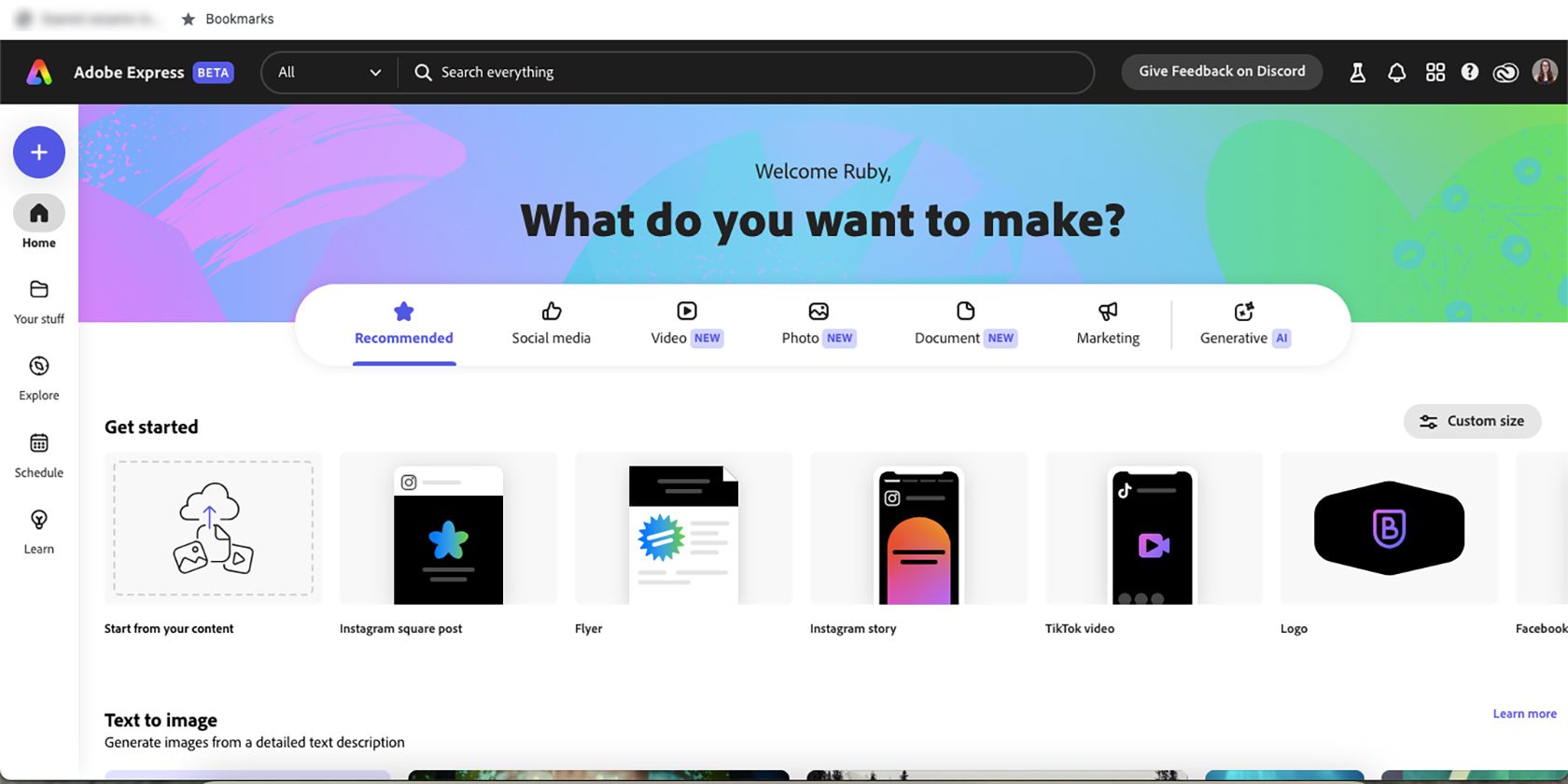
Adobe Express is an app that helps you unleash creativity with less work. You can use it as an app or through a browser. Have you heard of Adobe Express Beta?
The beta version of Adobe Express is not final. It shows us what we can expect in the future. Here's the information we have.
What's Adobe Express Beta?
Adobe Express Beta is a trial version for testing new features in Adobe Express, like Photoshop Beta for Photoshop. Before we can talk about the 2023 Adobe Express Beta announcement, we need to know what Adobe Express is.
Adobe Express has Photoshop's background removal and photo editing tools, and Illustrator's vector graphics and text features. It works for layout design projects like InDesign. It's like Canva, and can make similar designs.
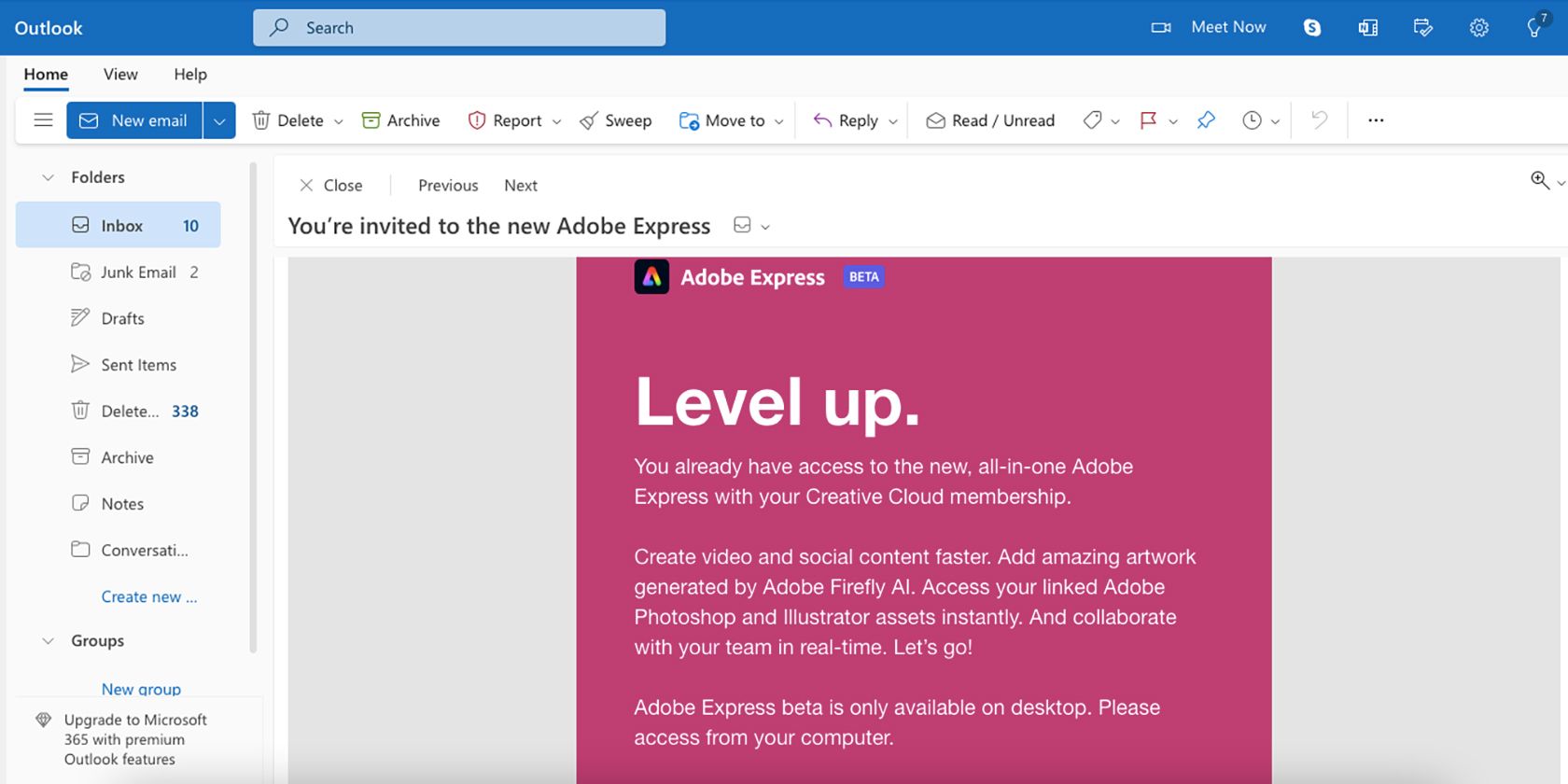
Adobe Express Beta allows you to test new features. You can provide feedback to Adobe about your experience. Additionally, there is a Discord available to report feedback and connect with the community.
"Get Adobe Express Beta Access: Easy Steps!"
If you're a Creative Cloud subscriber, you may get an email invite to join Adobe Express Beta. It's not guaranteed to come all at once though. To use Adobe Express Beta, you need to be an existing customer of Adobe. Luckily, joining the beta is free for Creative Cloud users.
Adobe Express is free or you can pay $9.99 per month for more stuff.
You need to use your desktop to access Adobe Express Beta. Open the link in the email invite from Adobe in your chosen web browser. Keep in mind that some browsers won't work, like certain versions of Safari.
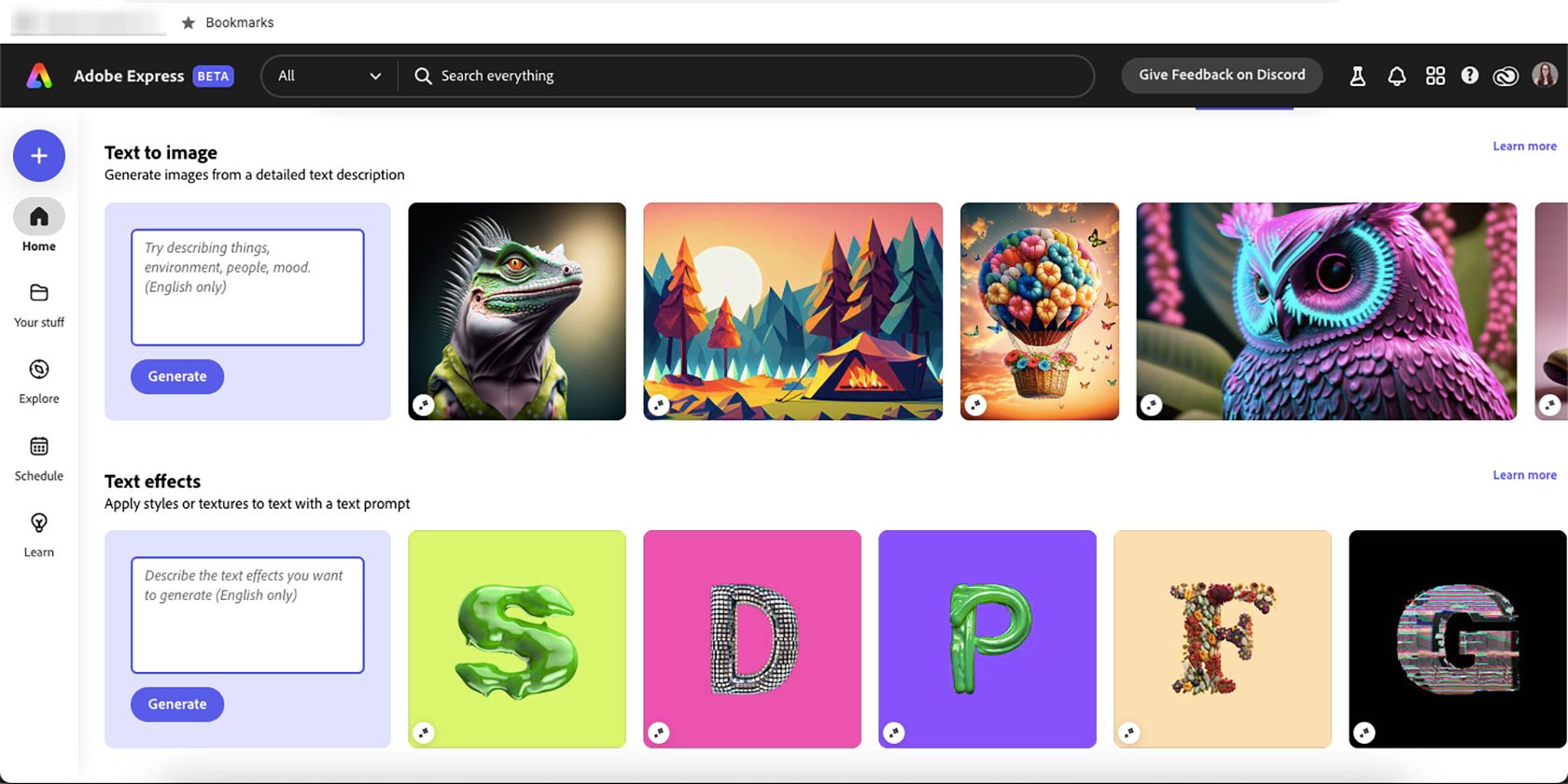
AI Features In Adobe Express Beta?
In March 2023, Adobe added Firefly and many AI capabilities in its software. Firefly features are now in Adobe Express Beta.
Adobe Express Beta lets you make 3D text effects for all your designs. You can use Adobe Firefly text effects to get ideas for your Express designs. The integrated version lets you add the results to a live design right away. It's different from the standalone Text Effects feature in Firefly.
Editing text effects is simple, you can alter shadows and fonts, and even apply animations. Combine text effects with other design elements to seamlessly integrate them into your final product.
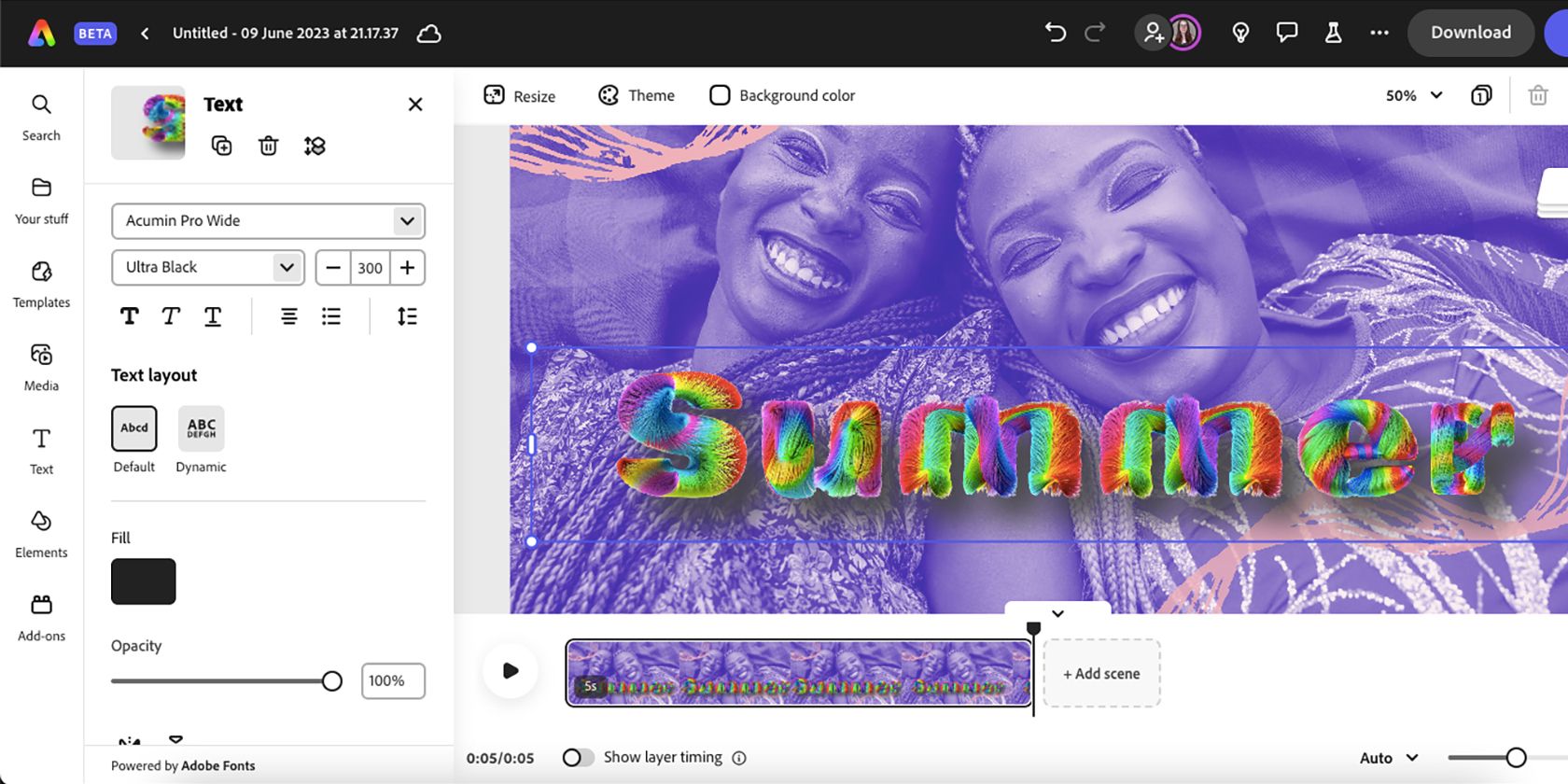
The Adobe Firefly has a text-to-image tool. It is integrated with the Adobe Express Beta. You can make designs by using a text prompt. You can make vector graphics, photographic elements, or any art style. You don't have to work hard to make them.
The AI text-to-image generator lets you do many things. You can remove backgrounds, change opacity, rotate and resize stuff. It's not just an AI tool, but it's an art tool too.
Adobe Express Beta: What More Can It Do?
Adobe Express Beta connects your Photoshop and Illustrator projects with ease. You can easily use any linked Creative Cloud assets for designing. It makes the design process smoother.
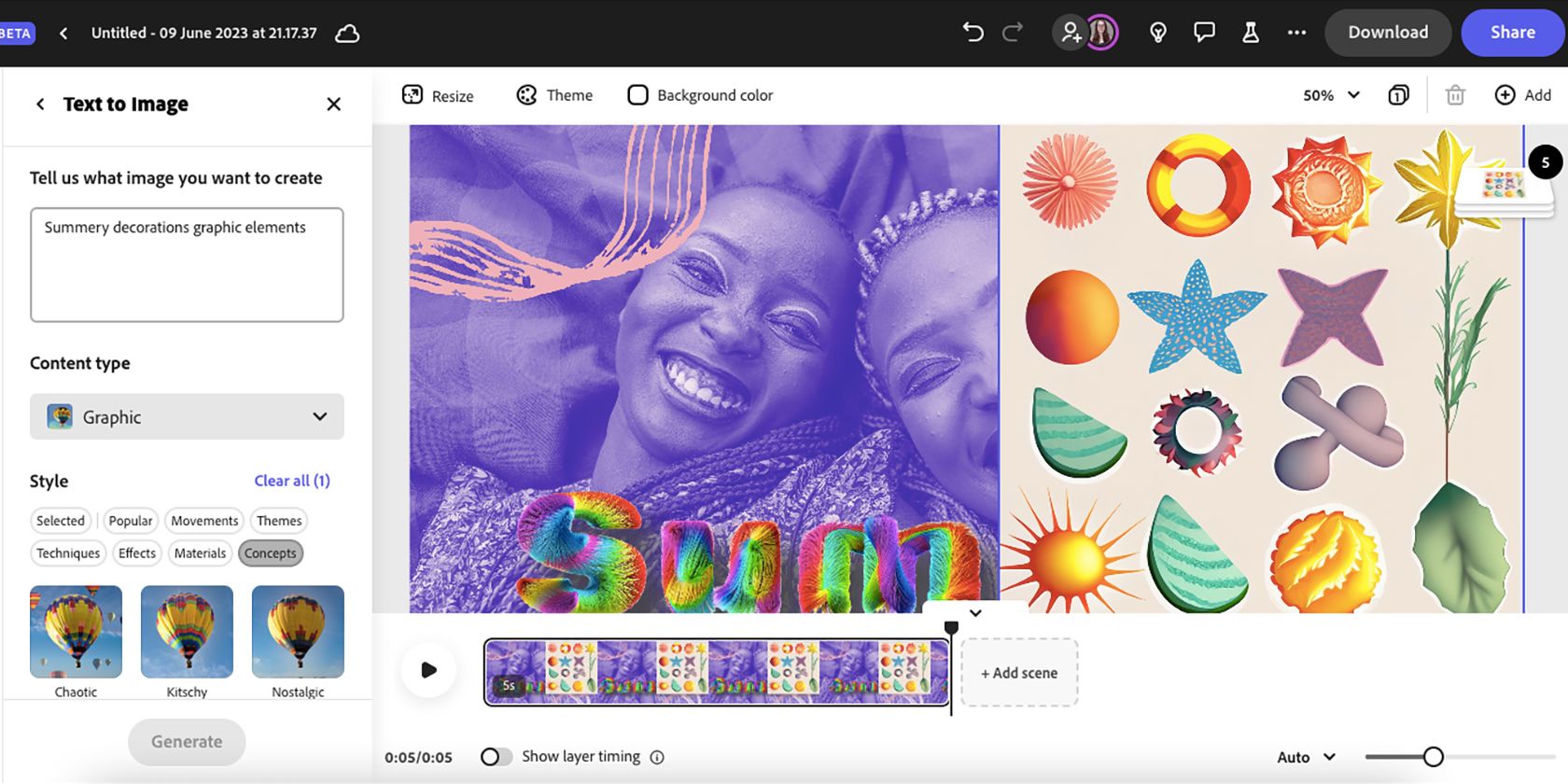
You can team up with others in Adobe Express Beta. Work together on designs with team members, clients, or peers. This helps make your team collaborations work even better. Communication is easy when everyone is looking at the same thing.
You can find a Color Theme page on the design tool. It helps make sure your designs fit with your team's branding. It's not as good as Microsoft Designer or Canva brand kits, but it's a start.
The Adobe Express app has a media gallery with photos, graphics, video, and audio that can be easily animated. They also have a lot of different templates to choose from, including Instagram Reels, post sizes, YouTube videos, Facebook posts, posters, infographics, resumes, and presentations. It's great for creating a variety of designs.
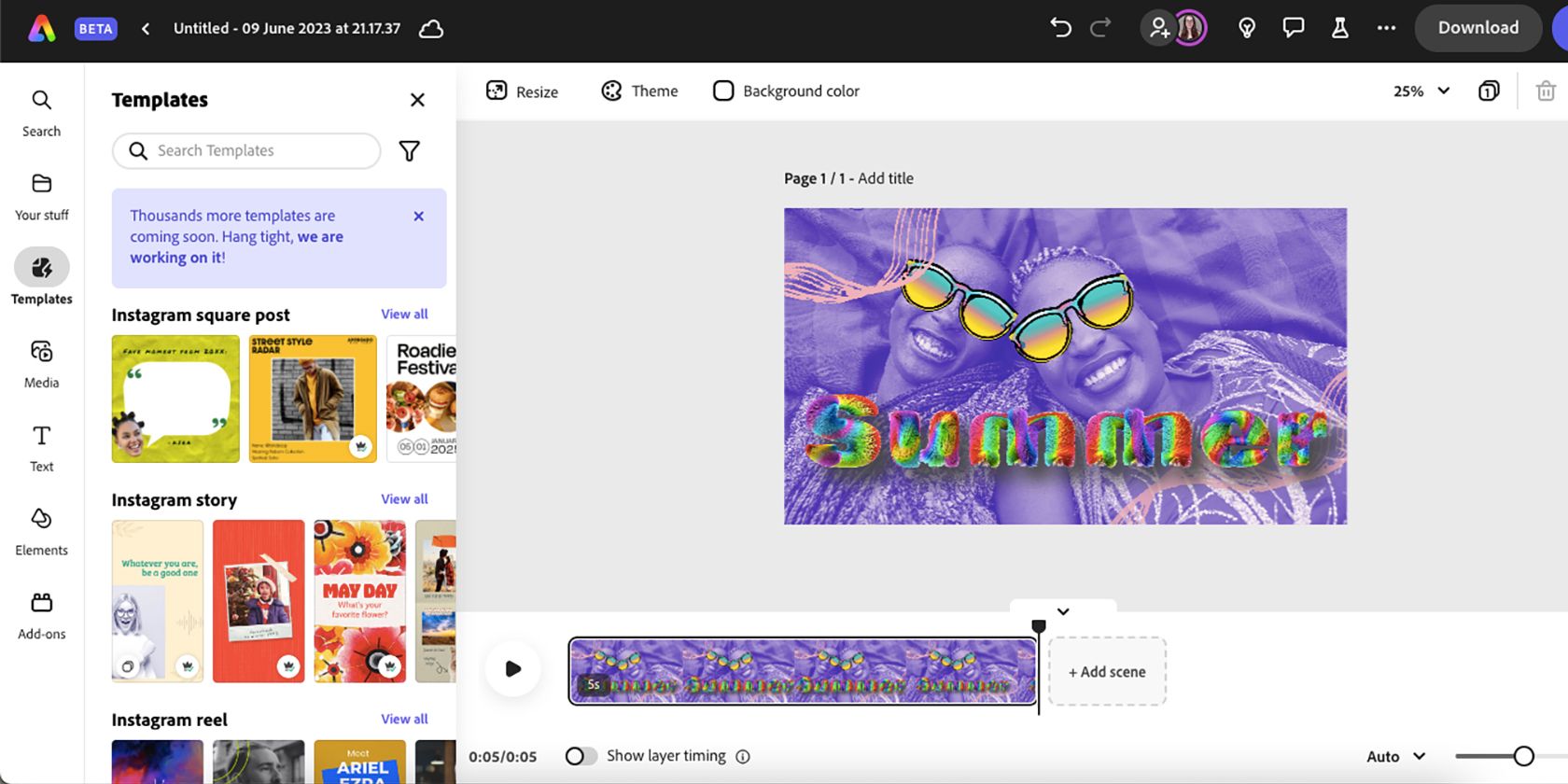
Adobe Express comes with built-in features and additional add-ons that function as plugins. These external add-ons, including Dropbox, Spacefill, and Color Blindness Simulator, can assist in making designs accessible for various users. By utilizing these tools, designers can effectively create content for everyone.
Adobe's Express Future Unleashed
The beta of Adobe Express brings excitement for the full version. Many new tools and features have been added since 2023, and they are combined in this update. AI technology, templates, and Adobe Express power help your social media shine.



